Contents
OSPFを使ったダイナミックルーティングの設定をする
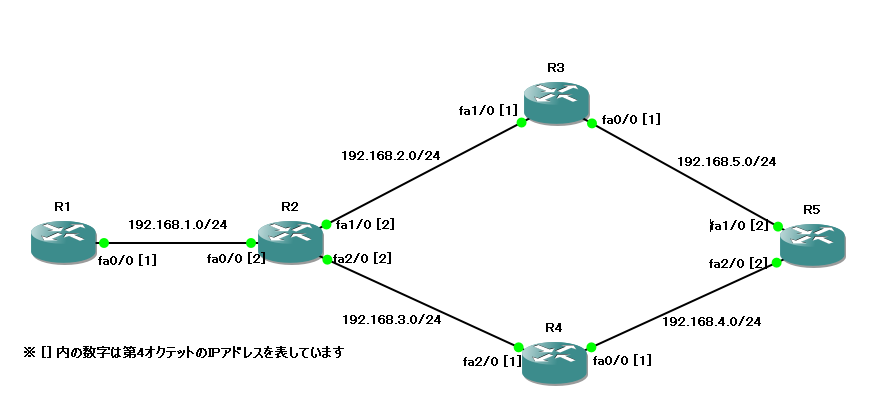
各ルータには既にIPアドレスが割り当てられています。
◆R1のルーティングテーブル
R1#sh ip route
~略~
192.168.1.0/24 is variably subnetted, 2 subnets, 2 masks
C 192.168.1.0/24 is directly connected, FastEthernet0/0
L 192.168.1.1/32 is directly connected, FastEthernet0/0
R1#
◆R2のルーティングテーブル
R2#sh ip route
~略~
192.168.1.0/24 is variably subnetted, 2 subnets, 2 masks
C 192.168.1.0/24 is directly connected, FastEthernet0/0
L 192.168.1.2/32 is directly connected, FastEthernet0/0
192.168.2.0/24 is variably subnetted, 2 subnets, 2 masks
C 192.168.2.0/24 is directly connected, FastEthernet1/0
L 192.168.2.2/32 is directly connected, FastEthernet1/0
192.168.3.0/24 is variably subnetted, 2 subnets, 2 masks
C 192.168.3.0/24 is directly connected, FastEthernet2/0
L 192.168.3.2/32 is directly connected, FastEthernet2/0
R2#
◆R3のルーティングテーブル
R3#sh ip route
~略~
192.168.2.0/24 is variably subnetted, 2 subnets, 2 masks
C 192.168.2.0/24 is directly connected, FastEthernet1/0
L 192.168.2.1/32 is directly connected, FastEthernet1/0
R3#
◆R4のルーティングテーブル
R4#sh ip route
~略~
192.168.3.0/24 is variably subnetted, 2 subnets, 2 masks
C 192.168.3.0/24 is directly connected, FastEthernet2/0
L 192.168.3.1/32 is directly connected, FastEthernet2/0
R4#
◆R5のルーティングテーブル
R5#sh ip route
~略~
192.168.5.0/24 is variably subnetted, 2 subnets, 2 masks
C 192.168.5.0/24 is directly connected, FastEthernet1/0
L 192.168.5.2/32 is directly connected, FastEthernet1/0
R5#
R1~R5のルーティングテーブルには直接接続の情報のみ存在しています。
◆R1にOSPFの設定を入れる
R1#conf t R1(config)#router ospf 1 R1(config-router)#network 192.168.1.0 0.0.0.255 area 0 R1(config-router)#router-id 1.1.1.1 R1(config-router)#exit R1(config)#int fa0/0 R1(config-if)#ip ospf network point-to-point R1(config-if)#end R1#
◆R2にOSPFの設定を入れる
R2#conf t R2(config)#router ospf 2 R2(config-router)#network 192.168.1.0 0.0.0.255 area 0 R2(config-router)#network 192.168.2.0 0.0.0.255 area 0 R2(config-router)#network 192.168.3.0 0.0.0.255 area 0 R2(config-router)#router-id 2.2.2.2 R2(config-router)#exit R2(config)#int fa0/0 R2(config-if)#ip ospf network point-to-point R2(config-if)#int fa1/0 R2(config-if)#ip ospf network point-to-point R2(config-if)#int fa2/0 R2(config-if)#ip ospf network point-to-point R2(config-if)#end R2#
◆R3にOSPFの設定を入れる
R3#conf t R3(config)#router ospf 3 R3(config-router)#network 192.168.2.0 0.0.0.255 area 0 R3(config-router)#network 192.168.5.0 0.0.0.255 area 0 R3(config-router)#router-id 3.3.3.3 R3(config-router)#exit R3(config)#int fa0/0 R3(config-if)#ip ospf network point-to-point R3(config-if)#int fa1/0 R3(config-if)#ip ospf network point-to-point R3(config-if)#end R3#
◆R4にOSPFの設定を入れる
R4#conf t R4(config)#router ospf 4 R4(config-router)#network 192.168.3.0 0.0.0.255 area 0 R4(config-router)#network 192.168.4.0 0.0.0.255 area 0 R4(config-router)#router-id 4.4.4.4 R4(config-router)#exit R4(config)#int fa0/0 R4(config-if)#ip ospf network point-to-point R4(config-if)#int fa2/0 R4(config-if)#ip ospf network point-to-point R4(config-if)#end R4#
◆R5にOSPFの設定を入れる
R5#conf t R5(config)#router ospf 5 R5(config-router)#network 192.168.4.0 0.0.0.255 area 0 R5(config-router)#network 192.168.5.0 0.0.0.255 area 0 R5(config-router)#router-id 5.5.5.5 R5(config-router)#exit R5(config)#int fa1/0 R5(config-if)#ip ospf network point-to-point R5(config-if)#int fa2/0 R5(config-if)#ip ospf network point-to-point R5(config-if)#end R5#
OSPF設定後のルーティングテーブルを確認します。
◆R1のルーティングテーブル
R1#sh ip route
~略~
192.168.1.0/24 is variably subnetted, 2 subnets, 2 masks
C 192.168.1.0/24 is directly connected, FastEthernet0/0
L 192.168.1.1/32 is directly connected, FastEthernet0/0
O 192.168.2.0/24 [110/2] via 192.168.1.2, 00:16:36,
FastEthernet0/0
O 192.168.3.0/24 [110/2] via 192.168.1.2, 00:16:36,
FastEthernet0/0
O 192.168.4.0/24 [110/3] via 192.168.1.2, 00:15:23,
FastEthernet0/0
O 192.168.5.0/24 [110/3] via 192.168.1.2, 00:15:53,
FastEthernet0/0
R1#
◆R2のルーティングテーブル
R2#sh ip route
~略~
192.168.1.0/24 is variably subnetted, 2 subnets, 2 masks
C 192.168.1.0/24 is directly connected, FastEthernet0/0
L 192.168.1.2/32 is directly connected, FastEthernet0/0
192.168.2.0/24 is variably subnetted, 2 subnets, 2 masks
C 192.168.2.0/24 is directly connected, FastEthernet1/0
L 192.168.2.2/32 is directly connected, FastEthernet1/0
192.168.3.0/24 is variably subnetted, 2 subnets, 2 masks
C 192.168.3.0/24 is directly connected, FastEthernet2/0
L 192.168.3.2/32 is directly connected, FastEthernet2/0
O 192.168.4.0/24 [110/2] via 192.168.3.1, 00:16:29,
FastEthernet2/0
O 192.168.5.0/24 [110/2] via 192.168.2.1, 00:16:59,
FastEthernet1/0
R2#
◆R3のルーティングテーブル
R3#sh ip route
~略~
O 192.168.1.0/24 [110/2] via 192.168.2.2, 00:17:47,
FastEthernet1/0
192.168.2.0/24 is variably subnetted, 2 subnets, 2 masks
C 192.168.2.0/24 is directly connected, FastEthernet1/0
L 192.168.2.1/32 is directly connected, FastEthernet1/0
O 192.168.3.0/24 [110/2] via 192.168.2.2, 00:17:47,
FastEthernet1/0
O 192.168.4.0/24 [110/3] via 192.168.2.2, 00:17:27,
FastEthernet1/0
192.168.5.0/24 is variably subnetted, 2 subnets, 2 masks
C 192.168.5.0/24 is directly connected, FastEthernet0/0
L 192.168.5.1/32 is directly connected, FastEthernet0/0
R3#
◆R4のルーティングテーブル
R4#sh ip route
~略~
O 192.168.1.0/24 [110/2] via 192.168.3.2, 00:18:24,
FastEthernet2/0
O 192.168.2.0/24 [110/2] via 192.168.3.2, 00:18:24,
FastEthernet2/0
192.168.3.0/24 is variably subnetted, 2 subnets, 2 masks
C 192.168.3.0/24 is directly connected, FastEthernet2/0
L 192.168.3.1/32 is directly connected, FastEthernet2/0
192.168.4.0/24 is variably subnetted, 2 subnets, 2 masks
C 192.168.4.0/24 is directly connected, FastEthernet0/0
L 192.168.4.1/32 is directly connected, FastEthernet0/0
O 192.168.5.0/24 [110/3] via 192.168.3.2, 00:18:24,
FastEthernet2/0
R4#
◆R5のルーティングテーブル
R5#sh ip route
~略~
O 192.168.1.0/24 [110/3] via 192.168.5.1, 00:18:55,
FastEthernet1/0
192.168.2.0/24 is variably subnetted, 2 subnets, 2 masks
C 192.168.2.0/24 is directly connected, FastEthernet2/0
L 192.168.2.2/32 is directly connected, FastEthernet2/0
O 192.168.3.0/24 [110/3] via 192.168.5.1, 00:18:55,
FastEthernet1/0
O 192.168.4.0/24 [110/4] via 192.168.5.1, 00:18:55,
FastEthernet1/0
192.168.5.0/24 is variably subnetted, 2 subnets, 2 masks
C 192.168.5.0/24 is directly connected, FastEthernet1/0
L 192.168.5.2/32 is directly connected, FastEthernet1/0
R5#
<<解説>>

・基本的な設定方法を覚える
※OSPFについては別途重点的に載せていく予定なので、
今回は基本的な形のみ理解しておいてください。
・(config)#router ospf [プロセス番号]
今回はあえてルータのノード名とプロセス番号を揃えた形にしました。
OSPFのプロセス番号はローカルでのみ意味を持つので、
他のルータと番号が異なっていても問題ありません。
※但し管理的にはポリシーに沿って揃えた方がいいでしょう。
・(config-router)#network [NWアドレス] [ワイルドカードマスク] area [番号]
OSPFを動かすインタフェースを指定するコマンドです。
192.168.1.1/24のインタフェースでOSPFを動かす場合は次の様になります。
network 192.168.1.0 0.0.0.255 area 0
但し次の様にすることもできます。
network 192.168.1.0 0.0.0.3 area 0
OSPFを動かしたいインタフェースを含む形にすればOKです。
しかしこのような時は注意してください。
192.168.1.1/28のインタフェースでOSPFを動かしたい場合に、
network 192.168.1.0 0.0.0.255 area 0としてしまうと、
192.168.1.33~192.168.1.254のインタフェースでもOSPFが動作してしまいます。
まずはサブネットマスクを反転したものをワイルドカードで指定する様にしてください。
※理解している方は必ずしも反転しなければいけない訳ではありません。
・エリア
OSPFはいくつかのエリアに分けてネットワークを設計できます。
今回は1つのエリアのパターンになります。
・(config-router)#router-id x.x.x.x
ルータIDはIPアドレスの形式で指定します。
またルータIDは一意なものを使用します。
ルータIDは設定しなくてもOSPFは動きますが、指定しておいた方がいいと思います。
・(config-if)#ip ospf network point-to-point
今回の図のNWでは全てのリンクが1対1で繋がっているので、
ポイントツーポイントを選択します。
OSPFはエリアの考え方やルータの役割、ネットワークタイプなど
色々な要素で成り立っています。
OSPFについては専用のページを作って重点的にやっていく予定です。